Turning on Email Notifications in pfSense
Over the last few days I was trying to VPN into the pfSense firewall that I had setup a dual WAN on. For some reason I wasn’t able to, but the school never sent a complaint that something was wrong with the internet. It turns out the modem had crashed and needed a reboot (Ahh Comcast…), but the second internet connection prevented anyone from knowing that.

To prevent this from happening again, I finally turned on email notifications to get an alert the next time the gateway went down.
How to
From the pfSense dashboard, click on System -> Advanced, then Notifications.
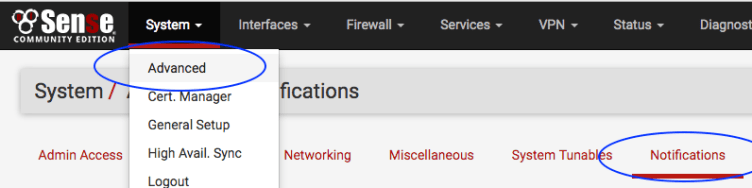
Scroll down to E-Mail and fill in the fields using your own email addresses and passwords:

I made all three email addresses from the same account I use for things like this. I wasn’t sure how if this would work, but the test email went through just fine so no need to get fancy. Make sure you press Save at the bottom since the Test SMTP Settings button uses the saved settings and not what is entered in the fields.
Shortcomings
As discussed in the pfSense forum, this only sends notifications that you would receive if you were logged in, and there isn’t an easy way to choose what goes through. Lucky for me, it will send me a notification if one of the WAN gateways goes down (hopefully through the other WAN connection). This should let me know to login and reboot the router from the Comcast online portal and fix it faster.
Sample Log
Below is a sample of the email report I received at 6:00 AM local time. You can see that most of the activity took place at 1:43 PM when the WAN connection came back up and 4:23 PM when I VPN’d into the firewall.
This is a periodic report from your firewall, pfSense.localdomain.
Current report: Daily Report
Log output: System (system.log) Nov 30 13:43:47 pfSense check_reload_status: Reloading filter Nov 30 13:43:47 pfSense php-fpm[20755]: /rc.newwanip: Creating rrd update script Nov 30 13:43:47 pfSense kernel: ovpns1: link state changed to UP Nov 30 13:43:47 pfSense check_reload_status: rc.newwanip starting ovpns1 Nov 30 13:43:47 pfSense php-fpm[52170]: /rc.newwanip: Creating rrd update script Nov 30 13:43:48 pfSense xinetd[26042]: Starting reconfiguration Nov 30 13:43:48 pfSense xinetd[26042]: Swapping defaults Nov 30 13:43:48 pfSense xinetd[26042]: readjusting service 6969-udp Nov 30 13:43:48 pfSense xinetd[26042]: Reconfigured: new=0 old=1 dropped=0 (services) Nov 30 13:43:49 pfSense php-fpm[49687]: /rc.newwanip: rc.newwanip: Info: starting on ovpns1. Nov 30 13:43:49 pfSense php-fpm[49687]: /rc.newwanip: rc.newwanip: on (IP address: 192.168.41.1) (interface: []) (real interface: ovpns1). Nov 30 13:43:49 pfSense php-fpm[49687]: /rc.newwanip: rc.newwanip called with empty interface. Nov 30 13:43:49 pfSense check_reload_status: Reloading filter Nov 30 13:43:49 pfSense php-fpm[49687]: /rc.newwanip: pfSense package system has detected an IP change or dynamic WAN reconnection - -> 192.168.41.1 - Restarting packages. Nov 30 13:43:49 pfSense check_reload_status: Starting packages Nov 30 13:43:49 pfSense xinetd[26042]: Starting reconfiguration Nov 30 13:43:49 pfSense xinetd[26042]: Swapping defaults Nov 30 13:43:49 pfSense xinetd[26042]: readjusting service 6969-udp Nov 30 13:43:49 pfSense xinetd[26042]: Reconfigured: new=0 old=1 dropped=0 (services) Nov 30 13:43:49 pfSense php-fpm[20755]: /rc.newwanip: pfSense package system has detected an IP change or dynamic WAN reconnection - HIDDEN_IP -> HIDDEN_IP - Restarting packages. Nov 30 13:43:49 pfSense check_reload_status: Starting packages Nov 30 13:43:50 pfSense php-fpm[52170]: /rc.newwanip: pfSense package system has detected an IP change or dynamic WAN reconnection - HIDDEN_IP -> HIDDEN_IP - Restarting packages. Nov 30 13:43:50 pfSense check_reload_status: Starting packages Nov 30 13:43:50 pfSense php-fpm[52170]: /rc.start_packages: Restarting/Starting all packages. Nov 30 13:43:50 pfSense php-fpm[52170]: /rc.start_packages: Restarting/Starting all packages. Nov 30 13:43:51 pfSense php-fpm[52170]: /rc.start_packages: Restarting/Starting all packages. Nov 30 15:36:08 pfSense php-fpm: /index.php: Session timed out for user 'admin' from: 192.168.41.6 Nov 30 15:36:12 pfSense php-fpm: /index.php: Successful login for user 'admin' from: 192.168.41.6 Nov 30 15:49:16 pfSense check_reload_status: Syncing firewall Nov 30 15:49:18 pfSense php-fpm[45038]: /system_advanced_notifications.php: Could not send the message to HIDDEN_EMAIL -- Error: 530-5.5.1 Authentication Required. Learn more at Nov 30 15:49:28 pfSense check_reload_status: Syncing firewall Nov 30 15:49:34 pfSense php-fpm[45038]: /system_advanced_notifications.php: Message sent to HIDDEN_EMAIL OK Nov 30 16:23:12 pfSense check_reload_status: Syncing firewall Nov 30 16:23:18 pfSense check_reload_status: Syncing firewall Nov 30 16:23:19 pfSense php: /etc/rc.packages: Beginning package installation for OpenVPN Client Export Utility . Nov 30 16:23:19 pfSense check_reload_status: Syncing firewall Nov 30 16:23:20 pfSense check_reload_status: Syncing firewall Nov 30 16:23:20 pfSense php: /etc/rc.packages: Successfully installed package: OpenVPN Client Export Utility. Nov 30 16:23:20 pfSense pkg: pfSense-pkg-openvpn-client-export upgraded: 1.3.11 -> 1.3.13 Nov 30 16:23:21 pfSense check_reload_status: Reloading filter Nov 30 16:23:21 pfSense check_reload_status: Starting packages Nov 30 16:23:22 pfSense xinetd[26042]: Starting reconfiguration Nov 30 16:23:22 pfSense xinetd[26042]: Swapping defaults Nov 30 16:23:22 pfSense xinetd[26042]: readjusting service 6969-udp Nov 30 16:23:22 pfSense xinetd[26042]: Reconfigured: new=0 old=1 dropped=0 (services) Nov 30 16:23:23 pfSense php-fpm[30978]: /rc.start_packages: Restarting/Starting all packages. Dec 1 01:01:00 pfSense php-cgi: rc.dyndns.update: phpDynDNS (HIDDEN_DYN_DNS): No change in my IP address and/or 25 days has not passed. Not updating dynamic DNS entry. Dec 1 01:01:01 pfSense php-cgi: rc.dyndns.update: phpDynDNS (HIDDEN_DYN_DNS): No change in my IP address and/or 25 days has not passed. Not updating dynamic DNS entry. Dec 1 03:01:00 pfSense root: rc.update_bogons.sh is starting up. Dec 1 03:01:00 pfSense root: rc.update_bogons.sh is sleeping for 62525
Sources
This is a fairly simple setup and the two resources I used are:
and
What’s the point of setting this up since there is no documentation anywhere on what alerts are triggered or a way to turn them on or off. As for the gateway going down, that’s a useless notification if using one WAN. I have had email notifications on for a while and never received any alert notifications.
I agree that the documentation is poor but I’ve found that under Status -> Email Reports you can choose what logs will get sent, at what interval, and how many lines of the log to include in the email. It’s not the most helpful but it’s better than nothing. As for a single WAN, Uptimerobot is pretty great at letting me know when the gateway goes down.
Hello,I’m trying to get ahold of Nathan Darnell regarding his Hornady lock n load primer alarm that mounts on top of the primer tube.
I sent you an email.